How to Register on SBTE - BIHAR | New User Registration
New Bihar Polytechnic Engineering students have required to register on SBTE after admission in government/private polytechnic college. New students have no idea to how to register on SBTE Bihar.
To registration on SBTE online just following steps are to do so :
STEP 1: Open your browser and type sbteonline.in or you just also click on it. The following windows are open on your mobile screen.
STEP 2: Now Click on New User button which is below the Sign In button. You can also see this figure.
STEP 3: Now New User registration form will be open. You should fill the form carefully and then submit. 3rd page open on your window is given below.
To registration on SBTE online just following steps are to do so :
STEP 1: Open your browser and type sbteonline.in or you just also click on it. The following windows are open on your mobile screen.
STEP 2: Now Click on New User button which is below the Sign In button. You can also see this figure.
STEP 3: Now New User registration form will be open. You should fill the form carefully and then submit. 3rd page open on your window is given below.
Note:- Fill the form carefully and then click on Sign Up button. After successfully registration you have fill more details about the matric certificate and intermediate result. You have also an otp send on your given mobile number and then you also got the user ID and password on your mobile number by SMS. Now you log in/Sign in by using username and password.
Hopefully you will have known to register on SBTE online web portal.
Thanks
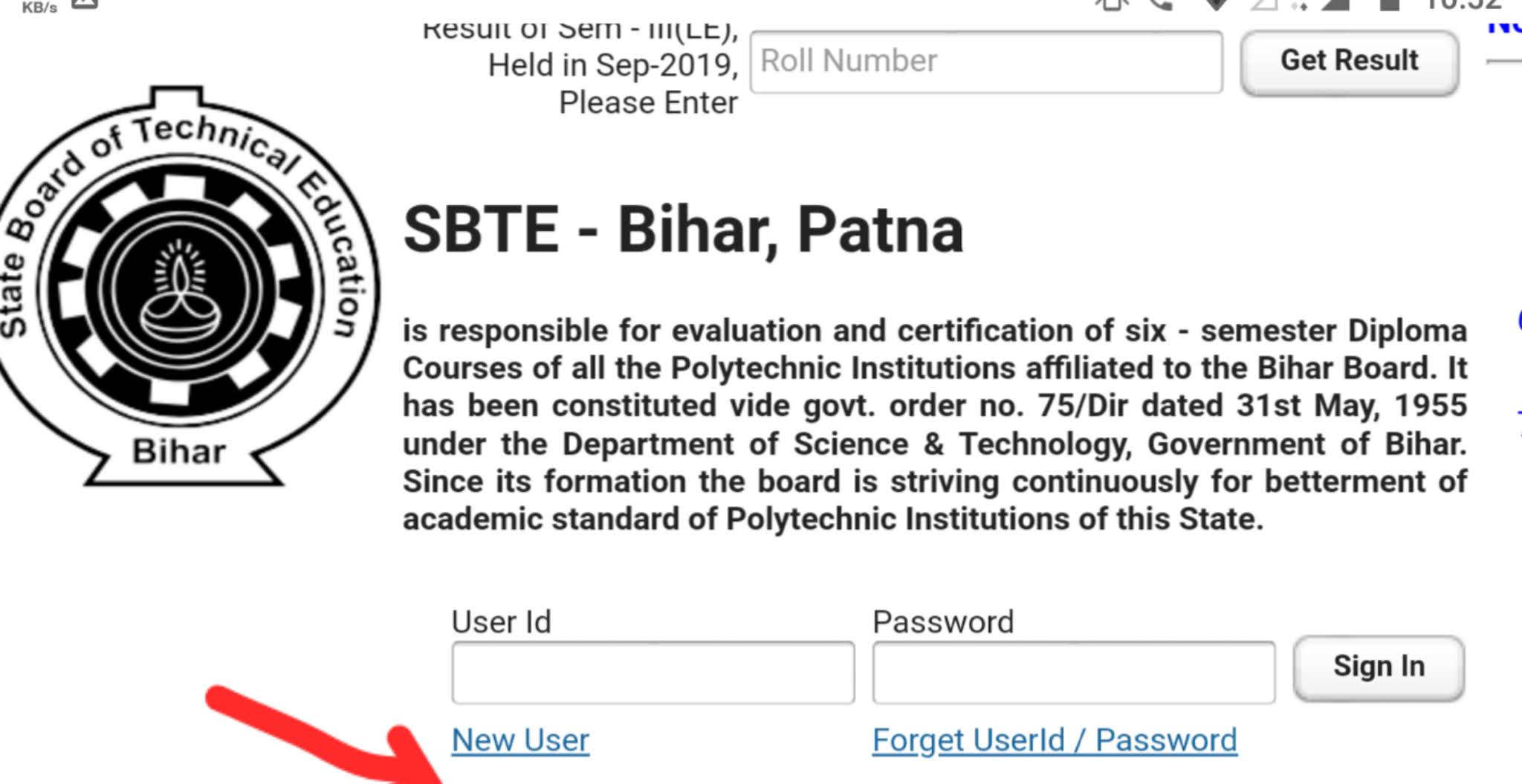
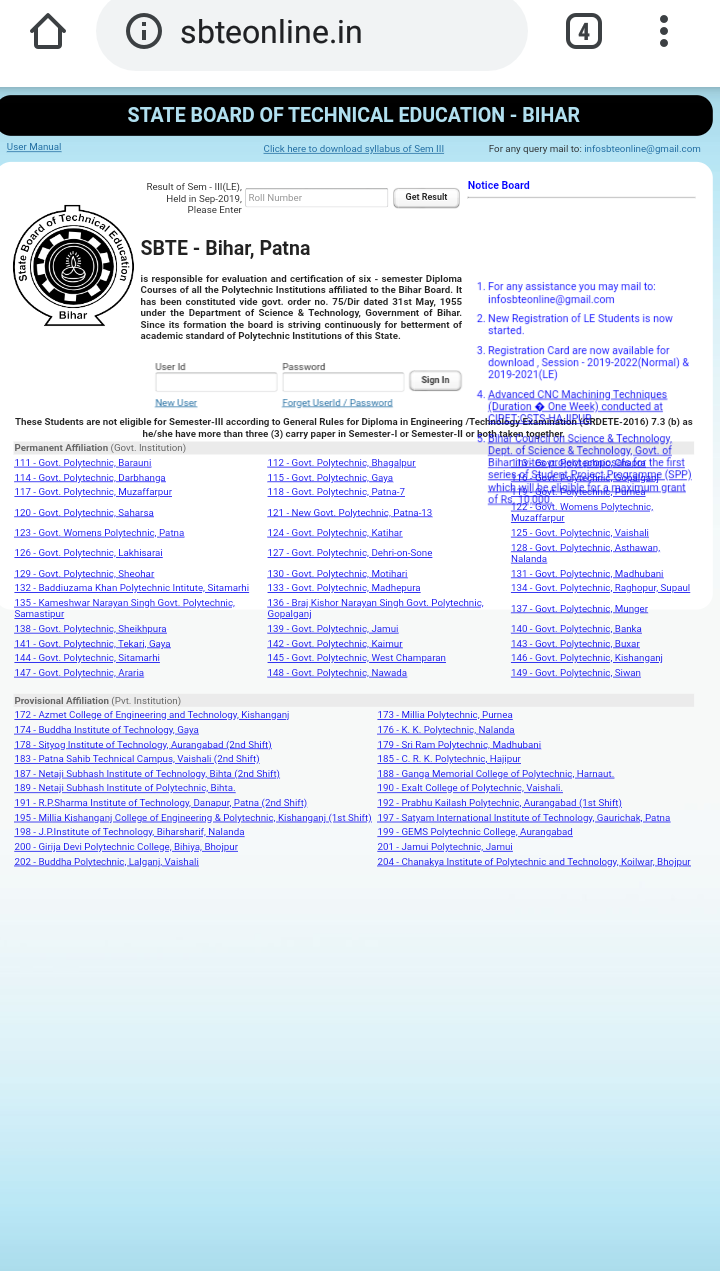
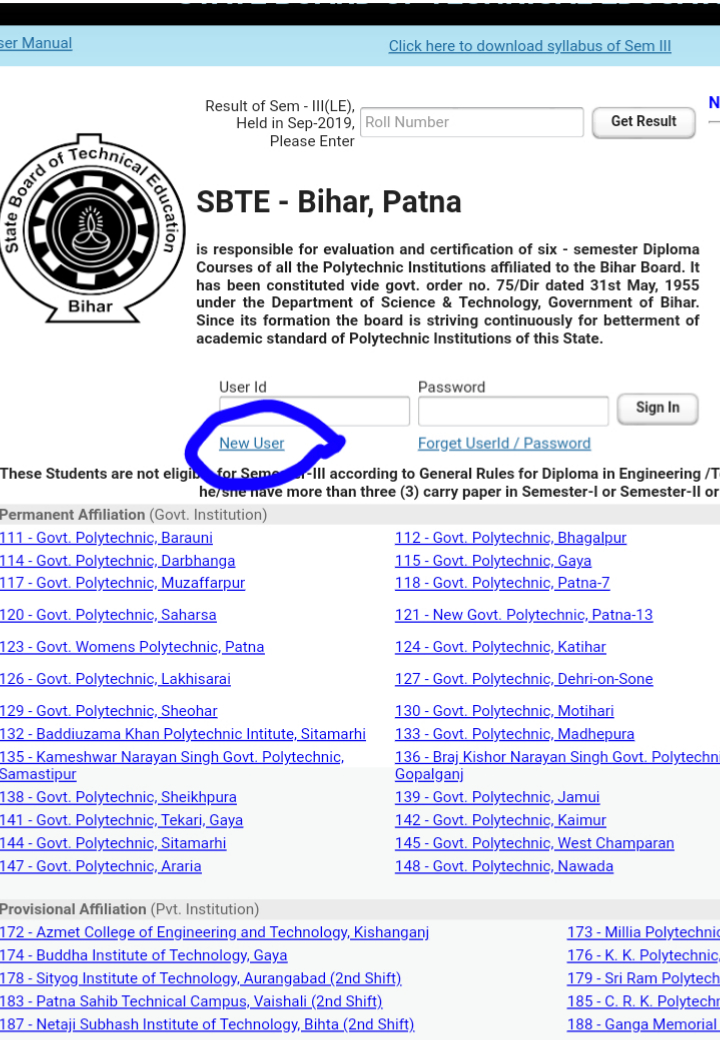















![Download [Pdf] Bihar D.El.Ed all Subjects Notes](https://blogger.googleusercontent.com/img/b/R29vZ2xl/AVvXsEgZYFT2UFm8P-g27vkZxq0dnGZ40F6hBNO1S7lKetvkH_D0N5gTsdii84ZqFkwDsMjbyIsQ5znnJiepYRjaLnLknFT27Xbri9wam26CgzjcddCWQGlWWGSfJ9psBOrwkXBiDoiRgr61bD-BY3mS3sBHnclMKebmo8aMB4HpRrLlw4l0L4LPUTK6rIpny24X/s72-c/1000243507.jpg)



